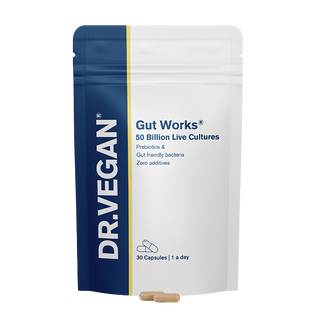When you subscribe to any DR.VEGAN® supplement, you're in complete control.
Never have to think about reordering again.
"Subscription service is really impressive with good communication and deliveries always being on time, with a little extra time usually so you never run out." - David
How it works
Add your favourite supplements as a subscription – choose the plan that works for you. 1 pouch each month, 2 pouches every two months, or 3 pouches every three months.
Save up to 20% on every order AND get a free pill tin if it's your first supplement subscription. Plus, enjoy options for free deilvery.
Get your supplements delivered on time, however that looks for you.
A flexible subscription at your fingertips.
Benefits of subscribing

Cancel at any time
With no fee, all online in your account. No ties, no contracts.

Change the delivery frequency
Select a frequency that suits you, between 28-90 days.

Delay or pause at any time
If you need to, we understand you may want a break.
Managing your subscription
When will I notice a difference?
Consistency is key.
All our bodies and diets are unique and the time it takes for you to feel the full benefits of our supplements can vary according to many factors including gender, weight, age, diet, hormones, exercise, stress, existing health conditions, existing nutrient deficiencies, and many other factors.
If you're not sure, you can contact our team of expert nutritionists: team@drvegan.com
How do I see all of my subscriptions?
To see all your subscriptions, log in to your account > click 'manage subscriptions' and you will be able to see everything you are currently subscribed to.
Can I swap the product(s) I’m subscribed to?
Yes. Log into your account > head to your subscription portal > click ‘Manage this subscription’ next to the product you wish to swap and select the product you’d like to replace it.
How do I swap, delay, reschedule or pause my order?
After your first order on Subscribe & Save, you'll receive an email inviting you to create an account. This enables you to change the frequency of your delivery from the default 30 days to any frequency you wish, between every 28 - 90 days.
Simply click on the link in your email, create a password using the email you ordered with, and you're in complete control.
Once you create your account, you can edit, swap, delay, reschedule, pause and cancel your subscriptions at any time. You can also edit your address details, view all your upcoming and past orders and reactivate any cancelled or paused subscriptions. It's your account, you're in control.
I need my subscription sooner than I thought. Is this possible?
Yes, log into your account > head to your subscription portal > select ‘Send now’ and we will process your order right away.
Can I change the frequency of my subscription?
Yes, log into your account > head to your subscription portal > click the button that says ‘Manage subscriptions’ and on each product you wish you amend select ‘Manage this subscription’.
You can then increase or decrease the frequency of your subscription as well as amend your quantities. Make sure to save changes when done.
I don’t need my subscription this month. Can I skip an order?
You can. Log into your account > head to your subscription portal > click ‘Skip’ to move your next charge. At this point you can also choose to gift your order to a loved one.
Do I need to give notice to reschedule an order?
Before each order, you'll receive an email at least 3 days before it is due to be packed and dispatched. If you wish to reschedule your order, pause or cancel your subscription, just go into your account and update your order. If you are changing the delivery date or cancelling your subscription, you need to update your subscription at least 24 hours before the dispatch date.
Once your recurring order has been dispatched and you receive an email confirming it has been shipped, it will be too late to change the order. If you forget to amend your order and need to return it, that's no problem, you can just return it to us at the address below with a completed returns form which you can download and print here:
DR.VEGAN Ltd
Green Snow
Unit 15-17
Mortimers Industrial Estate
Romsey Road
Ower, Romsey
SO51 6AF
We'll refund you as soon as we receive your returned items.
How can I add a product to my subscription?
Log into your account > head to your subscription portal > navigate to the ‘You may also like’ block at the bottom of the page and browse the products.
Click ‘Add’ on the product you wish to add to your subscription and choose whether you’d like to try it as a one time add on or if you’d like to add it to your repeat subscription.
Can I change my address?
If you have a house move coming up, be sure to amend your delivery address in your subscription account as well as your DR.VEGAN customer account to ensure you don't miss an order. You can access your subscription account here.
Can I cancel my subscription?
You can cancel your subscription at any time. It's important to cancel your subscription at least 24 hours before delivery is due. If you cancel your subscription within 24 hours of the date your order is due to be dispatched, it will still be delivered. To receive a refund and return your item, just email us at team@drvegan.com and we will refund you for your item and provide details of how to return it.
How do I see my past cancelled / paused subscriptions?
To see all your past subscriptions, log in to your account > click 'manage subscriptions' > click 'inactive' subscriptions.
Can I reactivate my account?
If you paused or cancelled your subscription, you can reactivate it by logging into your account > head to your subscription portal > click manage subscription > toggle from 'inactive' to 'reactivate'.
Can I update my payment method?
Yes, log into your account > head to your subscription portal > click the button that says address and payment details > select 'manage payment methods' > press the edit button > hit save.
If you paid via ShopPay or PayPal when setting up your subscription: when you go to edit your payment methods > you will be prompted to send an edit link to your email where you will be able to make your changes.
Support
Our service is rated 'Excellent' by our customers and we're passionate about keeping it that way. If you have a question at any time, about any of your supplements or subscriptions, or would like to ask our nutritionists a question, just email us at team@drvegan.com and we'll be on hand to support.